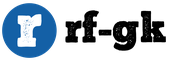Presentation for parents on safe internet for children. Parent meeting "Children's safety on the Internet." How to deal with Internet addiction
home Target:
educating parents on the topic “Children’s safety on the Internet.”
Questioning students on the topic of the meeting;
- preparing a booklet for parents on the topic of the meeting.
Progress of the parent meeting Today, more and more computers are connected to the Internet. All large quantity children get the opportunity to work on the Internet. But at the same time, the problem of ensuring the safety of our children on the Internet is becoming increasingly acute. The Internet is great amount
information, and not always safe. In connection with this and the fact that the age at which a person begins to work with the Internet is becoming younger, the problem of ensuring the safety of children arises. And who can help them with this if not their parents and adults?!
Download:
Preview:
Municipal budgetary educational institution "Basic comprehensive school
No. 13" h. Mikhailov
Parent meeting
CHILDREN'S SAFETY ON THE INTERNET
Prepared by computer science teacher L.P. Belokoneva.
Kh. Mikhailov
home year 2012
educating parents on the topic “Children’s safety on the Internet.”
Preparatory activities:
Questioning students on the topic of the meeting;
Questioning parents on the topic of the meeting;
- preparing a booklet for parents on the topic of the meeting.
- preparing a booklet for parents on the topic of the meeting.
Today, more and more computers are connected to the Internet. More and more children are getting the opportunity to work on the Internet. But at the same time, the problem of ensuring the safety of our children on the Internet is becoming increasingly acute. The Internet contains a huge amount of information, and it is not always safe. In connection with this and the fact that the age at which a person begins to work with the Internet is becoming younger, the problem of ensuring the safety of children arises. And who can help them with this if not their parents and adults?! Parents should be informed not only about possible danger
for the child, but also ways to ensure his safety on the Internet.
What threats are most common? First of all:
- Threat of malware infection.After all, a whole range of methods are used to spread malware and penetrate computers. Such methods include not only mail, CDs, floppy disks and other removable storage media or files downloaded from the Internet. For example, software for instant messaging today are in a simple way spread viruses, as they are very often used for direct file transfer. Children who are inexperienced in social engineering can easily fall for the persuasion of an attacker. This method is often used by hackers to distribute Trojan viruses.
- Access to inappropriate content.After all, today things are such that any child accessing the Internet can view any material. And this is violence, drugs, pornography, pages pushing young people towards suicide, anorexia (refusal to eat), murder, pages with nationalist or openly fascist ideology and much, much more. After all, all this is available on the Internet without restrictions. It often happens that viewing these pages does not even depend on the child, because many sites display pop-up windows containing any information, most often of a pornographic nature;
- Contacts with strangers via chats or email.More and more often, criminals are using these channels to trick children into giving up personal information. In other cases it may be pedophiles wholooking fornew victims. Posing as a peer of the victim, they can extract personal information andsearch personal meeting;
- Uncontrolled purchases.Despite the fact that online shopping is still exotic for most of us, the time is not far when this threat may become very relevant.
Our parents' meeting will be dedicated to ensuring the safety of our children while on the Internet.(SLIDE No. 1)
Internet is beautiful place for communication, learning and relaxation. The Internet allows you to:( SLIDE No. 2)
Communicate with friends, family, colleagues;
Gain access to information and entertainment;
Study, meet people and learn new things.
But it is worth understanding that, like our real world, the World Wide Web can also be very, very dangerous. ( SLIDE No. 3) The Internet is an excellent source of new knowledge, helps in studying, and takes up leisure time. But at the same time, Net is fraught with many dangers.You definitely need to talk to your kids, explain that various unpleasant situations can arise and how to in the best possible way go out. Remember that the safety of your children is Internet, 90% depends on you.
(SLIDE No. 4) Until recently, computers were more of a luxury, but now they are almost a “necessity.”
The results of a survey of school children showed that:
- 100% of children have a computer at home 100% of children have mobile phones
(SLIDE No. 5)
- 100% of children access the Internet from a computer 100% of children access the Internet from a phone
(SLIDE No. 6)
3. 100% of children access the Internet independently, 100% under parental control, 100% together with parents
On average, children spend 4 hours a day on it every day.
- Of the types of activities that predominate in communication with a computer, children ranked first: computer games. 96% of them play computer games every day, and 51% can start playing without even having lunch.
- In second place is communication on the Internet. 70% use the Internet - of which 100% communicate via in social networks, 63% play online network games.
- Next, children choose listening to music, drawing, printing documents, respectively 46%, 135 and 1%
- 38% - when determining the rating of the use of free time, the computer was put in first place, excluding sports, outdoor walks, and communication with family.
Who will protect our children? Was adopted to protect children the federal law Russian Federation dated December 29, 2010 N 436-FZ ( SLIDE No. 7)
"On the protection of children from information harmful to their health and development"
This law establishes rules for the media safety of children during the circulation of media products on the territory of Russia. mass media, printed, audiovisual products on all types of media, computer programs and databases, as well as information posted in information and telecommunication networks and mobile radiotelephone networks.
(SLIDE No. 8) Information security for children- this is a state of protection of children in which there is no risk associated with information, including information distributed on the Internet, causing harm to their health, physical, mental, spiritual and moral development
Threats against cutting a child's hair on the Internet:
(SLIDE 9) Even an accidental click on a pop-up banner or following a link can lead to a site with dangerous content!
(SLIDE 10) Pornography. It is dangerous due to excessive information and crude, often perverted, naturalism. Interferes with the development of natural emotional attachments.
(SLIDE 11)
(SLIDE 12) Depressive youth trends. The child may believe that the scars are best decoration, and suicide is just a way to get rid of problems.
(SLIDE 13) Dating websites. Unfortunately, there have already been many cases where pedophiles posed as one of the children or fictional characters in order to gain their trust and have vulgar or openly sexual conversations with them or even arrange a personal meeting.
(SLIDE 14) Sects. The virtual interlocutor will not grab your hand, but he is quite capable of “penetrating your thoughts” and influencing your views on the world.
To take comprehensive steps to stay safe online, instruct your children and supervise their online activities. Agree on clear rules for web browsing and online gaming, based on your children's maturity and family values. Pay attention to what your children do online and who they interact with there.
home address, telephone number and any other personal information, such as school number, class, favorite place walks, time to return home, place of work of father or mother, etc.
- Explain to your child that, as in real life and on the Internet there is no difference between wrong and right actions;
- Teach your children to respect others on the Internet. Make sure they understand that good manners apply the same online as they do in real life;
- Tell them it's never a good idea to date your online friends. After all, people may not turn out to be who they say they are;
- Explain to children that not everything they may read or see on the Internet is true. Train them to ask about things they are unsure about;
- A computer with an Internet connection must be located in the common room
- Train yourself to become familiar with the sites your children visit.
- Don't forget to monitor children on the Internet using special software. This will help you filter out harmful content, find out which sites your child is actually visiting and what he is doing there.
List of filter programs




Alarming statistics Children are ahead of adults in the amount of time they spend on the Internet. 44% of children who regularly use the Internet have been sexually harassed at least once during virtual communication, 11% have been sexually harassed several times% of children have made appointments with strangers via the Internet. 10% of them went to meetings alone, and 7% did not tell anyone that they were dating someone. 19% of children sometimes visit porn sites, another 9% do it regularly. 26% of children engage in chat rooms about sex 38% of children view pages about violence 16% of children view pages with racist content


How to teach children to distinguish truth from lies on the Internet? Develop critical thinking skills in children, explain to them that not all information on the Internet is true. Teach children to check information found on the Internet using other sources. Explain to your children what racism, fascism, interethnic and religious hatred are.

Family agreement on working on the Internet Determine the list of sites that your children can visit Determine the time children work on the Internet Let children always ask you for help Require certain etiquette and politeness when communicating with your children on the Internet Do not allow personal meetings with new acquaintances from the Internet without your approval Never send or forward unsolicited emails(spam) Prohibit leaving your personal information on the Internet

How to use instant messaging? Never fill out fields related to personal information Never talk to strangers on the Internet Regularly check your children's contact list Carefully check requests for inclusion in the list of new friends




There are many ways to overcome dangers if a person is at least willing to say and do something.

Socrates

Internet - a world of wide possibilities The Internet allows you to: communicate with friends, family, colleagues; Lately Groups have appeared on social networks calling on teenagers to commit suicide, offering various methods of instant death. Communication in chats is public in nature and you have the right to go to your child’s page and read his correspondence in order to find out who he communicates with in chats, what groups he is in, and what his interests are. designed by Elena Vyacheslavovna Reshetova

Instructions for safe communication in Instructions for safe communication in chat rooms Children who communicate in chat rooms need to know how to do so safely. Everyone should remember the following chat house rules. 1.Do not trust anyone with your personal information. 2.Notify the chat administrator about offensive behavior of participants. 3.If you find it unpleasant to be in the chat, leave it. 4. If you didn’t like something, be sure to tell your parents about it. 5.Be tactful towards other people in the chat.

Top threats to children's safety online Inappropriate content If children use the Internet unsupervised, they may be exposed to images or information from which they may want to be protected. Cyberbullies Both children and adults can use the Internet to harass or intimidate others. File Sharing Abuse Unauthorized sharing of music, videos, and other files may be illegal or may result in downloading malware. Predators These people use the Internet to lure children into meeting in person. www.microsoft.com/rus/protect Invasion of privacy Filling out various shapes On the Internet, children can leave confidential information about themselves or their family.

There are several types of risks that children may encounter when using the Internet: Children may encounter when using the Internet: Children may access age-inappropriate information (content). This includes: pornographic, disinformation, deception, propaganda of hatred, intolerance, violence, cruelty, extremism, drug addiction. Children may be vulnerable to harassment from other online users who act harshly online, write insults, and make threats. Children can also download viruses onto their computers and be attacked by hackers., selling weapons, alcohol, as well as sites offering to take part in online gambling. offering sites, instructions

There are several types of risks that children may encounter when using the Internet: Children may encounter when using the Internet: Children may expose important information by filling out surveys and taking part in online competitions, you may end up falling victim to irresponsible merchants who use dishonest, prohibited marketing methods.

Children can become victims of deception when purchasing goods over the Internet, as well as give out important financial information to other users.

Children can become victims of cybermaniacs seeking a personal meeting with the child.

Talk to your children about what they do online Set clear rules for internet use Keep personal information private Use family safety software www.microsoft.com/rus/protect

Talk openly with your children about the dangers of the Internet, including: Internet criminals Inappropriate content Invasion of privacy Explain to them how their own behavior can reduce the threat and keep them safe online www.microsoft.com/rus/protect

Keep the computer at the center of your attention Find out what your children use the Internet for Let your children teach you Teach them to trust their instincts Encourage them to report any troubles www.microsoft.com/rus/protect

Monitor your children's online activities using modern programs. They will help filter out harmful content, find out what sites your child visits and what he does on them. For example: Parental Controls Parental Controls Parental controls can be used to set times when children can use the computer and what games and programs they can use. Parental control settings can be found at http://www.microsoft.com/rus/protect/family/default.mspx

Additional resources www.microsoft.com/rus/protect

Additional material for studying safe work Additional material for learning how to work safely on the Internet can be found on the sites: work on the Internet can be found on the sites: Protecting children from harmful information on the Internet http://www.internetkontrol.ru/stati/bezopasnostdeteyv internete .html

Additional Study Material Additional Study Material Internet Safety Basics for Youth. Safe work on the Internet can be found Safe work on the Internet can be found on the following sites: on the sites: http://www.eeaching.ru/SiteCollectionDocuments/pil/inet_safety/html/v_turvallisesti.htm

Three basic rules for safe use Three basic rules for using the Internet safely: using the Internet: 1. Protect your computer Update your operating system regularly. Use an antivirus program. Use a firewall. Back up important files. Be careful when downloading new files. 2. Protect yourself online Be careful when disclosing personal information. Think about who you are talking to. Remember that not all information on the Internet is reliable and not all users are honest. 3. Follow the rules The law must be obeyed, even on the Internet. When working online, remember to take care of others as well as yourself. designed by Elena Vyacheslavovna Reshetova

2 slide
Predators These people use the Internet to lure children into meeting in person. File Sharing Abuse Unauthorized sharing of music, videos, and other files may be illegal or may result in the download of malware. Cyberbullies Both children and adults can use the Internet to harass or intimidate others. Invasion of privacy By filling out various forms on the Internet, children can leave confidential information about themselves or their family. Inappropriate Content If children use the Internet unsupervised, they may be exposed to images or information from which they may wish to be protected. Top threats to children's safety on the Internet www.microsoft.com/rus/protect

3 slide
Internet protection and security Protection. It is necessary to protect computers using modern technologies just like we protect the doors in our homes. Safety. Our behavior should protect us from the dangers of the Internet. www.microsoft.com/rus/protect

4 slide
CHILDREN'S SAFETY ON THE INTERNET. Legal, psychological, technical aspects safe browsing

5 slide
Internet - a world of wide possibilities The Internet allows you to: communicate with friends, family, colleagues; access information and entertainment; study, meet people and learn new things. www.microsoft.com/rus/protect

6 slide
Read the privacy statements Be sure to understand what you are agreeing to before confirming submission or providing personal information www.microsoft.com/rus/protect

7 slide

8 slide
Archive your files Save them to CDs, DVDs, USB drives, or other external media Use online backup services www.microsoft.com/rus/protect

Slide 9
Other ways to protect your computer Back up your data regularly Think before you click Read privacy statements on websites Close pop-up windows with the red X button www.microsoft.com/rus/protect

10 slide
Install and regularly update anti-spyware software www.microsoft.com/rus/protect Microsoft Security Essentials - a program that can be used to fully protect your home computer in real time from major types of threats

11 slide
Install and update anti-spyware software regularly Use anti-spyware software such as Microsoft Windows Defender to prevent unknown programs from snooping on your online activities and stealing your information. www.microsoft.com/rus/protect

12 slide
Install and update antivirus software regularly Antivirus software helps detect and remove computer viruses before they can cause harm. For anti-virus software to be effective, update it regularly. Don't let it expire www.microsoft.com/rus/protect

Slide 13
Use automatic updates to download the latest software updates Install all updates as soon as they become available Automatic update provides the best protection www.microsoft.com/rus/protect

Slide 14
What you can do Your computer Turn on the Windows Internet Firewall. Use Microsoft Update to automatically download the latest Windows updates. Install and regularly update antivirus software. Install and regularly update Windows Defender (Microsoft Windows Defender) You yourself Develop a line of online behavior that reduces risks. Handle personal information carefully. Leverage the anti-phishing and anti-spam technologies built into Windows Vista, Windows XP SP2, Windows Live, and Microsoft Outlook. Your Family Talk to your children about what they do online. Set clear rules for using the Internet. Keep personal information private. Use Family Safety settings in Microsoft software. www.microsoft.com/rus/protect

15 slide
Turn on Windows Internet Firewall The Internet Firewall creates a protective barrier between your computer and the Internet www.microsoft.com/protect

16 slide
Junk Email Unsolicited email, instant messages, and other forms of communication Phishing Email messages sent by criminals to trick you into visiting fake Web sites and providing personal information Identity theft Kidnapping crime personal information and gaining access to cash or credit Hoaxing Emails sent to trick a user into giving up money Top threats to personal safety online www.microsoft.com/rus/protect

Slide 17
Keep personal information private Teach children to consult with you before giving out personal information online Monitor children's online activities Teach children to report suspicious activity to you Help children choose appropriate nicknames and email addresses www.microsoft.com/rus/ protect

18 slide
Pay attention to what children are doing online Keep the computer at the center of attention Find out what your children use the Internet for Let your children teach you Teach them to trust their instincts Encourage them to report any troubles www.microsoft.com/rus/protect

Slide 19
Actions to help protect your family Talk to your children about what they do online Keep personal information private Set clear rules for Internet use Use family safety software www.microsoft.com/rus/protect

20 slide
Only close pop-up windows by clicking the red button (X) Always use the red button (X) in the corner of the pop-up window. Never click “Yes”, “Accept” or even “Cancel” as this may cause the program to be installed on your computer. www.microsoft.com/rus/protect

21 slides
Talk to your children about the dangers of the Internet Talk openly with your children about the dangers of the Internet, including the following. Online criminals Inappropriate content Invasion of privacy Teach them how their own behavior can reduce the threat and keep them safe online www.microsoft.com/rus/protect

22 slide
Discuss the dangers of the Internet with your children www.microsoft.com/rus/protect Turn your conversations with your children into exciting game using an interactive course on Internet safety (http://www.microsoft.com/Rus/athome/security/kids/in dex.html)

Slide 23
How is Microsoft strengthening security and safety? Developing software products and tools to improve security and safety helps reduce Internet risks and make informed choices. Cooperation with public organizations, technology companies and governments around the world to ensure Internet security. Providing helpful guides to help you learn about online dangers and how to counter them. Collaboration Technologies Guides www.microsoft.com/rus/protect

24 slide
Get a copy of your credit report and make sure your account is flagged as “Fraud” and “Victim Report” If your identity is stolen Report it Keep records Change all passwords Report fraud on your credit reports www.microsoft.com/rus/protect

25 slide
Use anti-phishing and anti-spam technologies Many email providers, as well as programs such as Windows Live Hotmail® and Microsoft Outlook®, filter out most spam messages Anti-Phishing in Internet Explorer® blocks and warns about suspicious websites www.microsoft.com/rus/protect

26 slide
Develop online behavior that reduces your security risks Delete junk email without opening it Beware of online scams Use strong passwords www.microsoft.com/rus/protect
To use presentation previews, create a Google account and log in to it: https://accounts.google.com
Slide captions:
Teacher-led parent meeting primary classes MCOU "LNOSH" Zemtsova Svetlana Aleksandrovna CHILDREN'S SAFETY ON THE INTERNET
What does the Internet allow you to do? communicate with friends, family, colleagues; access information and entertainment; study, meet people and learn new things. :
The Internet is an excellent source of new knowledge, helps in studying, and takes up leisure time. But at the same time, the Network is fraught with many dangers. You definitely need to talk to your children, explain that various unpleasant situations can arise and how best to get out of them. Remember that the safety of your children on the Internet depends 90% on you.
Why do children go to the Internet? Laziness Loneliness, lack of friends Games are tempting Seeming ease of communication Problems in the family Inability to keep yourself busy Too much free time
Alarming statistics: 19% of children sometimes visit porn sites, another 9% do it regularly. 38% of children view pages about violence 16% of children view pages with racist content 25% of five-year-olds actively use the Internet. about 50% of children go online without adult supervision. 14.5% of children made appointments with strangers over the Internet, 10% of them went to meetings alone, and 7% did not tell anyone that they were meeting someone.
“On the protection of children from information harmful to their health and development” Establishes rules for the media safety of children during the circulation of media products, printed, audiovisual products on any type of media, computer programs and databases, as well as information posted on the territory of Russia. information and telecommunication networks and mobile radiotelephone networks. Federal Law No. 436-FZ
General rules safety General safety rules General safety rules when working online Do not allow your child to provide personal information over the Internet Your child needs to know not to give out information about their name, age, telephone number, school number or home address, etc., over the Internet. Make sure he doesn't have access to the number credit card or bank information. Teach your child to use nicknames when communicating via the Internet: anonymity - great way protection. Do not post photographs of your child on web pages or public forums.
General Internet Safety Guidelines Protect your child from inappropriate web content. You should not open emails, files, or Web pages that you receive from people you do not know or trust.
General safety rules when working online The child must understand that his virtual interlocutor can impersonate someone else. The inability to see and hear other users is easy to take advantage of. And your child’s 10-year-old chat friend may in reality turn out to be an attacker. Therefore, prohibit your child from making appointments with virtual acquaintances.
General safety rules when working online Tell your children that not everything they read or see on the Internet is true. Train them to ask you if they are unsure.
General Internet Safety Rules Set some clear, firm rules for your child to control their schedule, connection times, and how they use the Internet. Make sure that the established rules are followed. It is especially important to control your child’s access to the Internet at night. Good antivirus– an ally in protecting your child from the dangers of the Internet. A child should not give their password to anyone other than adult family members. It should be explained to the child that he should not do anything that could cost the family money, except when his parents are nearby.
How to deal with Internet addiction Try to establish contact with your child. Do not prohibit your child from using the Internet, but try to establish rules for use. Keep track of what sites your child visits. Invite your child to do something together, try to get him interested in something. Children with Internet addiction subjectively feel the impossibility of living without the Internet. Try to tactfully talk about this with your child.
NOTE! If you are concerned about the safety of your child while surfing the Internet, or if your child is in danger or has become a victim of online stalkers and scammers: Contact the Kids Online helpline. Experts will help solve the problem and also advise on the issue safe use children mobile communications and the Internet. Call 8-800-25-000-15 (calls within Russia are free, calls are accepted on weekdays from 9-00 to 18-00 Moscow time) Or send your letter to: [email protected]
Thank you for your attention! Be an example for your child!