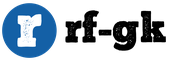Design of a training and control program. Controlling computer programs
home
solving the problem of an effective and cheap way of teaching using a computer. Today prestige and rating educational institution determined not only general level
teaching, the presence of world-famous scientists on staff and the material and technical base, but also the efficiency and quality of the system for monitoring student knowledge. There is no doubt that its most efficient, modern and objective form is test control in a computer version. Instrumental authoring systems for creating pedagogical tools are currently becoming widespread: educational programs, electronic textbooks, computer tests. Programs for creating computer tests—test shells—are becoming especially relevant for school and university teachers. There are many similar software tools and programmers-developers are ready to build new versions of the so-called authoring systems. However, the widespread use of these software tools is hampered by the lack of simple and labor-intensive methods for compiling test tasks
, with which you can “stuff” shells. Known a large number of
Creating teaching and monitoring tools is a complex and time-consuming work that requires the joint efforts of experienced teachers-lecturers, software developers, programmers, etc. The most difficult work is the creation of textbooks and teaching aids, laboratory workshops, test materials. Large-scale implementation of such work in universities is hampered by the lack of financial resources to stimulate it. As a result, it is carried out haphazardly, mainly by individual teachers and IT department workers.
A serious obstacle to the creation of teaching and monitoring programs is the insufficient level of computer training of teaching staff.
2. In the late 80s, the problematic laboratory of electronic computers of the Moscow state university The microcomputer training system “Mentor” was created.
A typical version of the system is designed to train up to 32 students simultaneously, served by one microcomputer. The system is simple and easy to use, does not require special training teachers and convenient for students. All communication with the computer occurs according to prompts and control on its part.
The system software consists of five parts. Three parts, "Training", "Exam", "Test", provide the opportunity to conduct relevant classes.
The "Exam" and "Test" subsystems are designed to control knowledge and skills. In the "Exam" mode, the student receives from the teacher a set of sections in which he receives a number of exercises determined by the teacher with a limited number of answer attempts. Correct answers are confirmed and incorrect answers are rejected, but certificates are not issued. The “Test” differs from the “Exam” in that each student answers all the questions in the educational material, and only one answer attempt is given. The answers are neither confirmed nor denied. All student work is recorded. Educational and methodological equipment is the least fixed and most open to expansion and development. Only the formats and rules for the design of educational materials are strictly defined. There are no restrictions on the topics and content of educational materials, as well as methods or teaching techniques, except for the need to be expressed in the form of multiple choice.
3. Last years in pedagogical practice, computer training programs designed to improve and support educational process. Computer training programs serve teaching aid teacher and student, can not only teach, but also control knowledge, issue background information etc.
A module of computer training programs is proposed that examines a fragment of the course “Discrete Mathematics” - the topic “Partitioning a graph into maximal strongly connected subgraphs.” Two methods for solving the problem are studied: the Malgrange method and the matrix method.
Working with the computer training program module is possible in training and control modes. In the training mode, the student is given the opportunity to familiarize himself with theoretical material and consider the main stages of the algorithm using examples in which the illustrations are accompanied by comments. Knowledge control is carried out through testing. As a test task, the student is asked to solve the problem of finding direct and/or inverse transitive closure on a graph specified by the adjacency matrix. The student is given a grade based on the difficulty of the test and the number of errors made. The obtained score can be improved; to do this, you need to take the test again, changing the difficulty level of the task.
When working with the module of computer training programs, a database is formed in which information about students who passed the test is accumulated (name, group, grade), i.e. It is possible to maintain an electronic journal for the teacher.
The use of a module of computer training programs in the educational process will increase the efficiency of the educational process (class), reduce unproductive time spent on the student, optimize teaching activities by freeing up time for individual work with students, and also stimulate students to increase their level of knowledge.
The proposed module of computer training programs is universal, i.e. can be used for full-time learning, in the computer library, and for independent work at home.
4. There are tests two types:
- traditional; Traditional tests are presented in the form of a system of tasks of increasing difficulty, having a specific form, allowing to qualitatively and effectively measure the level and evaluate the structure of students' preparedness. Moreover, depending on how many academic disciplines are included in the test, traditional tests are divided into homogeneous (testing knowledge in one subject) and heterogeneous (in several subjects).
- non-traditional. Non-traditional tests are represented by integrative, adaptive and criterion-based assessment tests. integrative - aimed at a general final diagnosis of the preparedness of a graduate of an educational institution. One test tests knowledge from two or more academic disciplines. Such testing is usually carried out during integrative training. Adaptive tests allow you to adjust the difficulty of the tasks presented depending on the answers of the test taker. If the answer is successful, the computer issues the next task, which is more difficult than the previous one, and if unsuccessful, it will be easier. Criteria-based assessment tests are designed to find out which elements of the content of the academic discipline have been mastered and which have not. Moreover, they are determined from the so-called general set of tasks, covering the entire discipline as a whole.
Tutorial. Its purpose follows from the name. In such a program, the working part may be practically absent - for it, dialogue is not only natural, but also the main part of the problem solving process. Therefore, the dialogue script of such a program is often verbal description algorithm for solving the entire problem.
The compilation of such a program begins by dividing all the information being studied into personnel, i.e. such pieces of information, each of which the learner must master in one sitting.
All information for each frame is entered into the computer.
In accordance with the above, training using a computer is carried out in a number of steps. At each step of the computer (program):
- produces one frame of information;
- issues a question that the learner must answer;
- accepts the student's answer and compares it with the standard.
If the answer is correct, then the program produces the next frame of information; if it is incorrect, it reports this, and sometimes gives some explanations, after which it displays the same frame for further study.
Control program. This is a special case of a training program. Control programs are designed to control knowledge and, in accordance with this, should give students only questions, check the correctness of answers and evaluate the degree of knowledge of students. Controlling programs do not have any fundamental differences from training programs. Their peculiarity is that they determine the number of correct answers and issue (“grade”) an assessment of the student’s knowledge.
As an example, let's look at the construction of the simplest programs of this type.
Problem 12.14
Build a control program on the topic “ Geometric figure- rectangle".
Let us first divide the information to be controlled into the following frames:
- 1) definition of the concept “rectangle”;
- 2) calculating the area of a rectangle;
- 3) calculation of the perimeter of the rectangle.
The text of each frame, question and standard are indicated directly in the script.
Dialogue script for the monitoring program
P. 1. COMPUTER: “Let's check what you know about a rectangle? Are you ready to answer? (y/n).”
P. 2. User: ANSWER=“d”/“n”.
- a) if ANSWER = “n” - “Get ready!” Go to point 16;
- b) if ANSWER f "d"/"n" - "Enter the correct answer." Go to step 1; otherwise, go to step 4.
P. 4. Computer: “Enter your last name.”
P. 5. User: ANSWER = .
Frame 1.
P. 6. COMPUTER: “. Answer - which of the three definitions of a rectangle is correct: *"
« 2....»;
P. 7. User: ANSWER = 1/2/3.
- a) if ANSWER=1/3 - “Learn the definition of a rectangle”, “”. Go to point 9;
- b) if ANSWER = 2 - “Correct!” "". Increase the number of correct answers M by 1 (M=M+1). Go to point 9;
- c) if ANSWER f 1/2/3 - “The answer is not clear!”
Go to step 6.
Frame 2.
P. 9. Computer: “Answer the question: what is the area of the rectangle? LVSV: LV = NE = 50; BC=M = 60?
P. 10. User: ANSWER = 300/, where N f 300.
- a) if ANSWER f 300 - “Learn the formula for calculating area!” Go to kp. 12;
- b) if ANSWER = 300 - “Correct!”; M=M+1.
Frame 3.
P. 12. COMPUTER: “Answer the following question: what is the perimeter of the rectangle? ABCB: AB=CB= 30; BC=NE= 100?".
P. 13. User: ANSWER = 260/, where A f 260.
- a) if ANSWER f 260 - “Learn the formula for calculating the perimeter.” Go to kp. 15;
- b) if ANSWER = 260 - “Correct!”; M=M+1.
P. 15. COMPUTER: “”, “the number of your correct answers =”, ; if M
if M = 3 - “Well done! Great!". Go to step 1.
P. 16. COMPUTER: “Goodbye!” Stop.
Note. 1. When displaying frame 1 of the scenario, we provided for addressing the user by last name. This technique allows you to make the dialogue warmer, more friendly. In shots 2 and 3, we didn't use this kind of treatment to avoid cluttering the script.
So, we have received the task dialogue script. Then, using it directly, you can create the required program, relying only on the Basic Principles of Algorithmization (see 10.1).
To build a program in this case, it is enough to replace each point in the script with the corresponding BASIC language operator - input, output, conditional, etc. This is the simplest approach, which, however, results in the creation of not the most effective programs; frankly, they are cumbersome. Nevertheless, we recommend that the reader write a program using this approach so that he can “feel” all the features of writing dialog programs. An approach that ensures the construction of more effective programs of this type is discussed in 12.4.4.
- It is understood that three different definitions of a rectangle are then displayed on the screen, of which only the second is correct.
Slide 2
Computer control
Computer control (CC) is a procedure for conducting pedagogical measurements to establish compliance of the level of knowledge and quality of performance of a specific task/operation with a planned knowledge model in order to manage the process of mastering material/preparation in educational systems.
Slide 3
The effectiveness of computer control depends on:
flexibility and diversity of created testing materials, methods of their use, degree of adaptability of the created system to the characteristics and level of preparedness of the student, the ability of the system to recognize the answers or actions of the student when performing test tasks
Slide 4
Control programs are
software designed to test (evaluate) the quality of knowledge.
Slide 5
The purpose of control programs is
V short time identify the levels of knowledge of all students in any volume educational material.
Slide 6
Requirements for the monitoring program:
entering the answer in a generally accepted form; adequate analysis of the response; recording of control results, their collection, printing and statistical analysis.
Slide 7
Definition of the concept "Test"
A test is a set of interrelated test tasks that allow you to assess the compliance of a student’s knowledge with an expert model of knowledge of the subject area.
Slide 8
Types of tests:
Slide 9
Application of tests
1864-J. Fisher first used a test to test students' knowledge 1890 - J. Cattell introduced the term "test" 1926 – the first series of tests for schools was published in Russia 1970 – development of computer testing
Slide 10
Computer testing
A certification procedure that allows the most objective assessment of compliance with the personal and expert knowledge model using a computer and specially organized tests.
Slide 11
Main types of computer tests:
Psychological (intelligence tests) Pedagogical (achievement tests or success tests)
Slide 12
Advantages of computer testing
Mass scale and short duration Democracy Manufacturability Differentiating ability Validity Objectivity Statistical analysis of information
Slide 13
Disadvantages of Computer Testing
Element of chance The impossibility of diagnosing communication skills does not contribute to the development of oral and written speech; impossibility of diagnosing inventive qualities; impossibility of diagnosing originality of thinking in solving educational problems and tasks
Slide 15
Four main forms of test items:
1. Tasks with the choice of one or more correct answers 2. Tasks with an open form 3. Tasks to establish correspondence 4. Tasks to establish the correct sequence.
Slide 16
Tasks with the choice of one or more correct answers
1.1. Selecting one correct answer according to the principle: one is correct, all others (one, two, three, etc.) are incorrect. 1.2. Selecting multiple correct answers
Slide 17
Open form tasks
There are no ready-made answers - when answering a task, the student completes the answer - it is used on different stages training
Slide 18
The choice of form depends on:
testing goals; test content; technical capabilities; level of teacher preparedness in the field of theory and methods of testing knowledge control.
Slide 19
Classification of types and levels of knowledge
1. Knowledge of titles, names. 2. Knowledge of the meaning of words, titles and names. 3. Know the facts. 4. Knowledge of definitions. 5. Comparative, comparative knowledge. 6. Knowledge of opposites, contradictions, antonyms, etc. objects. 7. Associative knowledge. 8. Classification knowledge. 9. Causal knowledge, knowledge of cause-and-effect relationships, knowledge of foundations. 10. Procedural, algorithmic, procedural knowledge. 11. Technological knowledge. 12. Probabilistic knowledge. 13. Abstract knowledge. 14. Methodological knowledge.
Slide 20
General requirements for tasks in the test form
logical form of statement; brevity; having a specific place for answers; correct location of task elements; the same rules for evaluating answers; identical instructions for all subjects; adequacy of the instructions to the form and content of the task.
Slide 21
Principles of computer testing development
The test must be consistent with the testing objectives; Test items must be correct in terms of content; The test must correspond to the level current state Sciences; The content of the test must be comprehensive and balanced; The content of the test must be systematic
Slide 22
What is the Unified State Examination?
Single State exam(USE) is the main form of state (final) certification of graduates of XI (XII) grades of schools Russian Federation
Slide 23
Features of the Unified State Exam:
a unified schedule, unified rules for conducting the use of tasks in a standardized form (KIM), the use of special forms for completing answers to tasks, conducting in writing in Russian (with the exception of the Unified State Exam in foreign languages)
In practice academic work greatest application received training and supervision computer programs.
Training programs. These are didactic tools that provide, through a computer, controlled independent work of pupils (students) in studying the given material.
When developing a scenario-frame plan for a training program, the compiler solves a number of issues. Formation of information and content. A selection of educational material (ideas, provisions, events, facts, personalities, dates, etc.) is made, which should be included in the program in accordance with the topic of the lesson. Placing educational material in a script and distributing it into blocks and fragments (frames). This takes into account the sequence of studying the material and the place for carrying out intermediate and final control. Development of forms for presenting educational material from the computer screen to the user (student). The material is better perceived if it is specific, requires the same answers, is artistically designed, individual episodes include musical breaks(for example, cheerful or sad music as a reaction to a correct or incorrect answer), etc. Orienting the programmer to set material in strict accordance with the frame plan scenario. If the programmer is experienced, he himself can offer the teacher original options for processing the material.
The training program includes three components: introduction, main part, conclusion.
The introduction contains: topic title; objectives of the study; time to work out; scroll reference books; structure of a computer program; keyboard operation procedure.
During the introduction, the teacher and programmer Special attention pay attention to explaining the purpose of the keys that bear the main load during operation.
The main part contains: educational material; orientation to further actions in case of poor assimilation of a particular position; organization of current, intermediate and final control.
The educational material is compiled on the basis of a differential algorithm (see § 38). The mistake is made by those who transfer the text of the book into the program without changes. This is both irrational from the point of view of a large amount of information, and expensive from the point of view of the cost of computer time and programmer work.
The criteria for text entered into a computer program are: the text is smaller in volume than in printed sources; the text is formed not only from textbook material, but also using other sources; the text is arranged in a way that is convenient for its perception, comprehension, and memorization; the text contains only that information that carries a semantic load.
The following are two versions of the text: from the source and programmatic.
When formulating texts for programs, various fonts, italics, etc. are used so that the main thing does not fall out of the user’s field of vision.
Some of the material can be presented in the form of diagrams, tables, graphs and other visual aids.
| Text from source | Program option |
| The Horde yoke in Rus' undoubtedly played a role negative role. This is recognized by the overwhelming majority of scientists: historians, publicists, writers. Although both in the past and in the present centuries opinions have been expressed that foreign domination has had positive impact for the development of Rus' - strengthening state order there, weakening princely strife, and introducing the Yamsk persecution. Of course, almost two and a half centuries of dominance of the Horde led, among other things, to mutual borrowings in the economy, everyday life, language, and so on. But the main thing is that the invasion and the yoke threw the Russian lands back in their development. The Horde rulers did not at all contribute to centralization in Rus' or the unification of their lands; on the contrary, they prevented this. It was in their interests to incite enmity between the Russian princes and prevent their unity. Everything that was done in this regard was done against their will, the will of the Russian people, and was paid for dearly by them | There is an opinion about the benefits Horde yoke in Rus': mutual borrowing in the economy, language, way of life, public administration. In reality, the Mongol-Tatars played a negative role: the yoke threw the Russian lands back in their development. The aliens did not contribute to the centralization of Rus', the unification of its lands, and incited hostility between them |
The main part of the program takes into account the fact that the student has poorly mastered (has not completely mastered) this or that question. A hint is provided here in the form of an indication of where you can find material on this issue.
An important factor independent work The student's responsibility in the training program is self-monitoring of the progress and results of mastering the material. For this purpose, the program includes control questions of a theoretical, general and practical nature. The following options are acceptable: a control question based on the results of reading the most difficult fragments of the text; two or three control questions based on the results of reading a significant portion of the text; control questions on all important provisions of the text; generalizing and practical questions based on the results of reading the entire text, etc.
The final part contains: evaluation indicators; directions for further study of the material; sources and didactic tools for further independent work;
educational and practical tasks.
Controlling programs. These are didactic tools that provide high-quality and comprehensive control over the progress and results of mastering the studied material in the shortest possible time.
The development of a scenario-frame plan for a monitoring program is carried out on the basis of a five-block algorithm:
What types of work do the blocks include? Selection of a range of problems, topics, provisions for control. Each school has a state, national-regional (in known cases and school) standards, programs, textbooks. They guide the teacher in resolving this issue. Formulation of questions. Questions are posed in a variety of ways: some on a reproductive basis, some on a productive-cognitive basis, and some on a problematic basis. Thus, the person answering the questions will have to remember something in some cases, think about something in others, and solve a historical problem in others. Developing complete answers to formulated questions. Answers should be extremely concise and concise. Isolation of fundamental terminology that carries semantic load from the formulated answers. The quality of a student’s grade often depends on the correct choice of these words. Drawing up a script-frame plan. At the same time, it is important to maintain a calm, optimistic tone, and a correct communication style in the “teacher-student” connection.
Methods of conducting classes using computers. They are varied and primarily depend on the type of program - training or controlling.
Classes in the training program are conducted in one stage. The teacher introduces students to the environment of working on a computer, determines the goals and objectives of the lesson. Students begin working on the program. The teacher controls their activities through external observation, ready at any moment to provide assistance to anyone who, for some reason, is experiencing difficulties in their work.
In the final part of the lesson, the teacher, having a printout of the students’ grades (the program provides for this), analyzes the independent work of each user. Deserved excellent and good grades get approval. For those who received low results, tasks are assigned to refine (practice) the material from the textbook or manuals.
When working with training programs, you must adhere to certain rules: without understanding the essence of one issue, do not move on to another; grades for answers to control questions must be at least “good”; upon completion of studying the topic, even with an excellent result, it is necessary to “go through” the program again, but at a higher pace.
Classes according to the control program. There are several options for classes (work): students, on their own initiative, occasionally monitor the progress of their mastery of a history course (a separate topic, question, etc.); students, on their own initiative, systematically monitor the progress of their learning of the history course; classes provided for by the schedule in the context of the functioning of a rating assessment of knowledge at school; scheduled classes to identify individual knowledge of all students in a class (group) for a quarter, half a year, a year (let’s call them individual control classes), etc.
Considering that the first three options are still unlikely for various reasons, we will focus on the fourth option - an organized two-hour lesson for the whole class to identify the individual knowledge of each student.
In the first part of the lesson, the teacher, along with the generally accepted setting of goals and objectives, introduces students to the rules of working on computers. Each student receives a task to answer the following questions:
a) the same for everyone;
b) according to several options;
c) according to personal options.
For 35-40 minutes of work in the first lesson, the number of questions can be 4-6. The distribution of questions and options is carried out in such a way as to prevent students from borrowing ready-made answers from the computer screens of their neighbors sitting next to them or in front of them.
The second part of the lesson is devoted to developing, formulating and typing answers to questions on a computer keyboard. At this time, the teacher observes the activities of the students, ready at any moment to help them if necessary.
The third part of the lesson is devoted to personal analysis of students’ performance of tasks.
Monitoring programs provide personal ratings to each user for answering each question. The printout of students' answers and the control log record who and for what answers received excellent, good, satisfactory and unsatisfactory grades, as well as the overall grade for the work.
Students who receive low grades are guided by the teacher to further practice the questions they have poorly mastered.
The lesson ends with setting up a self-study task, defining forms of control and reporting at the final stage of studying the next topic or section.
What are the advantages of practicing educational material and monitoring the quality of its assimilation using computer technology?
Firstly, work is mandatory for all students without exception, and with full effort, since each of them receives a grade for their work.
Secondly, students have complete independence in completing tasks.
Thirdly, special psychological condition students: the lesson is conducted non-traditionally; he himself controls the “brain box”, etc.
Fourthly, huge time savings. It is easy to compare how many students and on what number of questions are interviewed without computer equipment with similar indicators when working in computer class.
History education - via the Internet. Such a bold formulation of the question is not unfounded. In 2000, in Russia as a whole, about 300 schools were already connected to the Internet.
IN modern world are becoming more widespread information Technology education, allowing a schoolchild, student, teacher, if he has a computer and is connected to the Internet, to call up any materials on history from the data bank: lectures, thematic developments, other didactic and reference data.
There are adapted computer programs that provide the user, for example, with reading lectures and self-monitoring their assimilation. The computer can be connected to scientific, university, school and educational centers. This problem requires an early resolution, since a number of regions have adopted laws that have enshrined the right of each student to independently choose the form of education: full-time, correspondence, self-education, external studies, family education etc.
Workshop
Exercise. Work out a fragment of the script-frame plan of the control program to study the question “What is patriotism?”
For our answer, see p. 170-171.