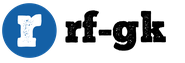What to do if GTA IV does not start. Any questions about GTA IV Variant with compatibility
Grand Theft Auto IV (GTA 4) is a game from the cult GTA series, which was released in 2008 on the PlayStation 3 and Xbox 360 platforms. Then, after some time, it was adapted for Windows. Unfortunately, the main content of the game is adapted for Windows Vista, so there are often problems with the "Ten", but they are easy to fix.
How to properly install GTA 4 on Windows 10
In order for Windows 10 to have no problems running GTA 4, you must follow some rules during installation, the main of which is to run the installation program in compatibility mode.
At launch, the game may require additional software, the installation of which will take place automatically.
Why can't the game start?
There are not many reasons why any game may not start:
- insufficient rights in the user account;
- lack of graphic libraries;
- too weak PC;
- outdated video card drivers;
- low-quality distribution of the game (pirated version downloaded from a dubious site).
Any of these factors (except a weak computer) can be solved quite simply. And the first step is to download the game from another source and repeat the installation. If possible, check the distribution on another PC, so it's easiest to understand if the reason is in the game or in the computer.
Solving problems with starting GTA 4 on Windows 10
In the event that the account does not have enough rights, the game must be run as an administrator. To do this, you need to right-click on the shortcut on the desktop or the executable file in the game directory, then select "Run as administrator".
 Right-click on the file or shortcut and select "Run as administrator"
Right-click on the file or shortcut and select "Run as administrator" Installing Graphics Libraries
Graphics libraries are important building blocks that make up the rendering of files while a game is running. Sometimes library data can become corrupted or initially incomplete. Correction of the situation in the update using online downloaders.

In addition to DirectX, you also need to install the net.Framework environment.
- Go to the official net.Framework download page, download and run the file.
- We are waiting for the program to automatically unpack and install all the components.
Video: how to download and install DirectX
Update required drivers
Drivers are special software shells that allow the operating system to communicate with devices connected to the computer. Without these applications, devices simply will not work, and without the latest versions, they will not reveal their full potential. It is very important to follow the latest in the field of drivers, they are needed for the correct functioning of the PC and all running processes.
- In the Windows search, write devmgmt.msc and select the best match.
 In Windows search, write devmgmt.msc and select the best match
In Windows search, write devmgmt.msc and select the best match - Open the tab with video cards, double-click on the device to bring up the properties.
 Open the tab with graphics cards, and double-click on the device
Open the tab with graphics cards, and double-click on the device - In the properties window, go to the "Driver" tab, click the "Update Driver" button.
 In the properties window, go to the "Driver" tab, click the "Update Driver" button
In the properties window, go to the "Driver" tab, click the "Update Driver" button - Next, click on "Automatic search" and wait until the program finds, downloads and installs the best product.
 We click on "Automatic search" and wait until the program finds, downloads and installs the best product
We click on "Automatic search" and wait until the program finds, downloads and installs the best product - We restart the computer.
As far as I can tell from my experience, the most common problem with a game not launching or stuttering is the lack of an up-to-date graphics card driver. The fact is that when installing the OS, the basic video card drivers are installed in the system, which support only their main functions. Being engaged in repair and maintenance of a PC, when I complain about “weak performance in games”, the first thing I always update is these programs for devices. And it almost always works and gives the best result.
You can play Grand Theft Auto IV on Windows 10 in the same way as in Seven. You just need to carry out a small operation to install the application in compatibility mode, as well as fix possible shortcomings in the graphic libraries.
1z2x3c might help:
RMN20 - Windows Vista: Service Pack 1 required.
RMN30 - Windows XP 64 / Server 2003: Service Pack 2 required.
RMN40 - Windows XP: requires Service Pack 3. (patch)
DD3D50 D3D Error - video card does not support DirectX 9.
TEXP110 D3D Error - Unable to create texture - Please restart the game.
DWIN20 D3D Error - Error while accessing memory. Please restart the game.
DD3D10 D3D Error - Restart your computer.
DD3D20 D3D Error - Restart your computer.
DD3D30 D3D Error - Restart your computer.
DWIN30 D3D Error - Restart your computer.
DD3D20 D3D Error - Reinstall the game and/or reinstall DirectX.
DWIN10 D3D Error - Please restart the game.
DD3D60 D3D Error - No support for Shader Model 3.0.
DD3D70 D3D Error - D3D device error. Restart your computer.
GPUP10 D3D Error - D3D device error. Restart your computer.
TEXP20 D3D Error - D3D device error. Restart your computer.
TEXP30 D3D Error - D3D device error. Restart your computer.
TEXP80 D3D Error - D3D device error. Restart your computer.
DD3D40 D3D Error - Video card error. Install the latest drivers and/or reinstall DirectX.
TEXP10 D3D Error - Video card error. Install the latest drivers and/or reinstall DirectX.
DD3D80 D3D reset failed - Restart the game.
STRB10 Failed to delete file - An error occurred while deleting a file. Restart your computer.
RMN10 Failed to read file - An error occurred while reading the file. Restart your computer.
STRM10 Failed to read file - An error occurred while reading the file. Restart your computer.
STRM20 Failed to read file - An error occurred while reading the file. Restart your computer.
BNDL10 Failed to write file - An error occurred while writing the file. Restart your computer.
STBF10 Failed to write file - An error occurred while writing the file. Restart your computer.
RESC10 Out of video memory - Video memory is full. Restart your computer.
BA10 Out of virtual memory - Virtual memory is full. Restart your computer.
EA10 Out of virtual memory - Virtual memory is full. Restart your computer.
TEXP60 Unable to create color render target - Color rendering error. Install the latest drivers and/or reinstall DirectX.
TEXP70 Unable to create depth render target - Depth rendering error. Install the latest drivers and/or reinstall DirectX.
AE10 Insufficient Memory to Start Game - Insufficient memory to start the game. Close all unnecessary applications.
PC10 Unable to retrieve D3D Device - Restart your computer or reinstall your graphics card drivers.
TF10 Unable to write to disk - Disk read error. Restart the game.
WS20 InitWinSock failed - Restart your computer and/or reinstall the game.
WS30 InitWinSock failed - Restart your computer and/or reinstall the game.
Are you wondering how to run GTA IV, solve a problem, error, or maybe run on a weak computer? Then read on.
Errors when the game does not start
SecuLauncher: failed to start application. - Microsoft Visual C++ 2005 Runtime Libraries not installed (one of the reasons) - Download
RMN20 - (Windows Vista) requires Service Pack 1 or higher to continue;RMN30 - (Windows XP 64 / Server 2003) Service Pack 2 or higher required to continue;RMN40 - (Windows XP) Service Pack 3 or higher required to continue;
If you have no desire to download and install a multi-megabyte SP3, then the following solution will do:
1. Open "START" -> Run (Win + R) In the "Open" line, write "regedit"
2. In the registry tree, look for " HKEY_LOCAL_MACHINE\SYSTEM\CurrentControlSet\Control\Windows"
3. In the window that opens, select the line "CSDVersion" and change the value " 0x00000200"(SP2) to" 0x00000300"(SP3)
4. Close the registry editing window
5. We restart the computer. Now GTA 4 will think that you have Service Pack 3
Critical error RMN60- Launching the game from the wrong shortcut. Run via LaunchGTAIV.exe / LaunchEFLC.exe
Critical error SMPA60- Start a new game. The error occurs due to a replaced vehicle saved from save houses
Critical Error DD3D40 – D3D Error – Failed to determine device functionality. Please install the latest video card drivers and/or reinstall DirectX ;
Critical error TEXP10 - D3D Error - Failed to determine the functionality of the device. Please install the latest video card drivers and/or reinstall DirectX ;
Critical error AE10- Not enough memory to run the game. Disable unnecessary programs and restart GTA 4 ;
Sequence number 5372 not found in DLL xlive.dll- You don't have Games for Windows Live- Download the files from the archive and unzip to the game folder
If none of the methods helped you, make sure that the game is installed correctly, there are no Russian letters in the path to the game and reinstall the game.
Problems with the game
Having dealt with the problems of starting the game, let's go directly to the game problems.
If you have a brick on gas, a drunk camera or a smoking car, then you are lucky - this is the protection of the game from mods, cracks and other changes to the original files
If the problem is with DirectX, then download archive and install all the files from the folder - Redist.zip and (put all the files!)
Many faced the problem when the game did not save progress
So this little FAQ will help you create an offline profile (without internet)
2. We start the game.
3. In the game menu, press the key [Home] , a window will come down from above Games for Windows, select the item [Create a new profile]
4. Choose an item [Create a local profile]
5. Enter the profile name in English letters and click [Send]
6. Click [Ready] , press [Home] .
7. And that's it, you can play!
For STEAM
1. Right-click on the desktop, select Screen resolution.
2 .In the window that opens, click Advanced Options.
3 .In the window that opens, in the Adapter tab, remember the Available graphic memory parameter, in my case it is 1792 MB.
4 .Now let's start manipulating the game, go to Steam, in the Library click on Grand Theft Auto IV RMB and select Properties. In the window that opens, in the GENERAL tab, click SET LAUNCH OPTIONS.
We were alarmed by the statements of the players that GTA 4 turned out to be a game with ambitious requests for hardware. And it turned out to be true. Yes, greedy. Yes, enthusiasts are fighting to calm down the game's hardware appetites at least a little.
15 gigabytes of disk space eaten away is the least that GTA 4 imposes on a PC, what kind of "okay" can it be?
The worst fears that GTA4 would "deal" with software (some fans, unlike the creators of the game themselves, correctly translated CrySis as "CRY System" - make the computer cry from the load) came true, and at the same time, an active search for a compromise between "eye-candy picture" and "brakes", at the same time, the search for solutions to "accelerate" the game started.

It's easy to shoot down - it's difficult to get a "churn"
On one of the 250 pages of an already solidly overgrown GTA 4 branch on forum overclockers user shared his research in the field.

In short: GTA 4 is greedy for both cores and hundreds of megahertz. As a result of several performance tests, where only the processor multiplier was changed, it was found that the game "adds" about 5 fps (frames per second) with an increase in the processor frequency by half a gigahertz (500 MHz), all other things being equal.

However, it should be noted that "other things equal" include at least: GeForce 8800/9800 or Radeon HD [email protected]/HD 4870 and 2 gigabytes of RAM.

To remove restrictions on setting the quality of graphics, you need to create a text file in the game folder (main) commandline.txt(with txt extension) and write in it -norestrictions.

And if you write it also (you need to put a space between the commands) -availablevidmem 2 or -availablevidmem 1(experiment which is better) the game engine will assume that your PC has a lot of video memory and will finally use the video memory to the maximum.

Recently in "personal pages" came out Grand Theft Auto IV performance note, where Dert shared his research on "how much video memory does GTA 4 use by default".

It turned out that with 512 MB GDDR3/GDDR5, more than 100 MB remain free, despite the fact that textures are constantly pumped from RAM.

There are more options -novblank -noprecache -nomemrestrict, which can be written in the "textbook" commandline.txt.

Alternatively, the text in the file might look like this: -availablevidmem 2 -norestrictions -novblank -noprecache -nomemrestrict.

Or maybe not in vain the developers of GTA 4 hid the high quality settings? In order not to scare people with such numbers. Note that "this" is at medium resolution
And yet, it is worth experimenting with turning off the "Clip Capture" option in the "Game" parameter of the game. It is not in the main menu of the game, "Game" appears when you press "ESC" during the game. Some helped, some didn't.

By the way, there is information that the recently released patch 1.01 for some users, the game "sags" by 5-10 fps, which is simply critical with "liquid" 20-25 fps, so this patch is not quite "kosher" for raising fps.

Owners of GeForce video cards can be advised "special" drivers Forceware 180.84. For Radeon owners - we are waiting for "special" drivers.

The developer is often "rinsed" for such scenes, and RockStar responds: "Doesn't the game reflect the ins and outs of our lives that society tries unsuccessfully to hide?"
From the dozens of pages viewed on various forums, one conclusion suggests itself - the GTA 4 game is very "raw" in terms of engine optimization. Maybe the second, third or "nth" patch will fix this misunderstanding...
Popular articles:
GTA 4 on Windows is often problematic to install. During the startup or installation phase, the screen shows various kinds of errors. This also happens to owners of the official licensed version.
More often than not, owners of a hacker-hacked client with a built-in medicine to run on each computer suffer from errors. Problem solving exists. This article contains a complete material on this topic. Before downloading the project and in case of unforeseen problems, the article is recommended for full review.
Game popularity
A message like “GTA 4 does not start on Windows” has repeatedly appeared among users. The number of problems is proportional to the popularity of the project. In 2008, the fourth part of the crime series was named the game of the year according to reputable publishers. We talked about it in the fan community as well. Developers from Rockstar Games made an experiment.
The protagonist of GTA 4 - Niko Belik
The game was created with a bet on realism in the environment. Niko Bellic is an immigrant from Eastern Europe. He has a rich criminal past, which the hero wants to forget. He was invited to the USA by his cousin Roman. The character goes to the country with the hope of starting a new life. Later, he learns that you can achieve wealth here by similar methods. We have to remember the old skills from the criminal past and, together with mental anguish, begin the struggle for a place in the sun.
Installation problems
Installing GTA 4 on Windows 7 and later is more difficult than any other game. In 2008, to run official projects on computers, the Games For Windows Live utility was required. It appeared on the market for 2 years, after which it was considered inconvenient and removed. Projects based on its support even now require the installation of Games For Windows Live.

Games For Windows Live Program
When registering and entering a number in the open client, there are difficulties with logging in. The utility does not accept new accounts. The problem exists, it is solved by complete removal, downloading the previous version and then updating it on the computer. Players planning to download a pirated version are advised to look for re-coded content. In them, the need for the program is eliminated, which makes it much easier to work with installation and launch.
In addition to downloading the application in the case of GTA 4, the player must do two other actions. Set the compatibility mode to the file with the .exe extension of the installer. The same action should be done with the .exe component of the Rockstar Games Social Club installation. This utility is required to run the fourth and fifth parts of the series. To set the compatibility mode, you need to right-click on the file, select "compatibility" and set it to Windows XP SP3 in the drop-down list.
Solving other problems in simple ways
GTA 4 on Windows 10, 8 and 7 does not start for a number of reasons. Users should look at the code and keywords when an error occurs. They lead the way to a solution. The player is recommended to perform standard actions before starting the project. Make sure you have additional software installed. This includes the libraries, and the application.
You should download them from the official site, using the latest versions. If the installer has an option to download additional software, players should agree. Some projects use unique libraries; without them, the launch will not work. In this case, no errors appear on the screen, the process is not included in the work. The second mandatory step is to check the drivers.
In manual mode, it is impossible to implement it, you will need the help of utilities. It is recommended to use Driver Identifier. The application automatically detects missing update files for specific hardware. The user is redirected to the site in the future with the choice of driver. All download resources are checked by the authors, the presence of malicious content is excluded.
Further work with the launch
If GTA 4 on Windows 10, 8 and 7 does not start with the xlive.dll error, then the problem is in the corrupted Games For Windows Live libraries. Files of the same name are used in the fourth part, they must be downloaded separately from a verified site. The problem is common, there will be no difficulties with finding content. They should be copied with further replacement to the game folder.
If there is an official version, the path will be Steam/steammaps/common/Grand Theft Auto 4. After that, you need to restart your computer and try to launch. The banal problem of not being able to play GTA 4 is the lack of the latest patch version. This problem haunted users from 2008 until the release of official updates from the Rockstar Games studio. You need to check to be sure.
In a browser, open the official website of the aforementioned studio and enter the Patches menu. A list of games will open, among which you should find GTA 4 and click on the icon. Inside, you should select version 1.0.7.0 and download to your computer. The file from the archive is unpacked by the appropriate programs, before downloading, select the language of your system. An installer will appear that you need to run and wait for it to complete.
Compatibility option
Running GTA 4 on Windows 10 is often accompanied by a compatibility issue. This results in various kinds of errors. You can eliminate them in a simple way. In the folder with the game, find the shortcut and right-click on it. In the menu that opens, select "Fix Compatibility Issues".

Fix compatibility issues in Windows 10
On Windows 10, the problem of running old games is not new to developers. For this reason, the above tool was built in. Next, the player must run the troubleshooting tool. In the start menu, you should use the standard recommended settings. In automatic mode, after a certain period of time, compatibility settings will be applied to GTA 4.
In the window that opens, click on the "Check the program" item. If the problem was only a parameter mismatch, then it should start without further problems. When you click on the start, an error of a different kind may be detected. Most often this is due to the lack of specific libraries of files with the .dll extension. The installer folder contains additional software separately. It is recommended to try to install it again.
Last Opportunity
From GTA 4 to Windows 7 there is a separate option that is used before installing the game. In case of errors with launch, it can be used only after the complete removal of all files associated with the project from the computer. Initially, you should open the "Start" menu and in the search find the "Run" utility. A menu will open with a command line after launch. You should enter regedit in it and start the process.
The system registry menu will open, in which the user must open the HKEY_LOCAL_MACHINE\SYSTEM folder and follow the path further CurrentControlSet\Control\Windows.

Registry Editor in Windows
In the right menu there will be columns with the names of the elements and their values. You need to find the CSDVersion file and change the third zero from the end in it to one. This can be done by right-clicking on the element and selecting the appropriate menu. After rebooting the device and setting the compatibility mode according to the above guide, you should run the installer. When its work is completed, be sure to do the reverse steps. In the registry, change the value from 1 to 0 for the system to work correctly. All of the above methods of solving problems cover the spectrum of the most common errors. The actions are simple, any user can understand them.
What else to read
THE LAST NOTES
- In the last century, the symbol of peace meant despair
- Kim Philby: Soviet star of British intelligence
- Dacha cooperative "Ozero" How the "Ozero" cooperative turned into "Bank Russia"
- Impeachment of Donald Trump: the third US president in history who is threatened with removal When trump takes office
- Briefly about the Battle of Stalingrad: chronology