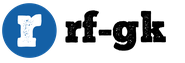Benefits of providing government services electronically. On the benefits of receiving public services in electronic form
Previously, in order to receive government services, one had to come to the institution with paper documents, stand in line, and talk to an employee. Now the government is trying to translate such services into electronic form so that citizens can get them quickly and easily.
Save time
Electronic government services save time: you get some of them completely from home, others at the appointed time without queuing.
For example, to pay a traffic police fine, go to the portal of public services, enter the car details, and the system will show your fines. You can pay for them right there on the website. It's as reliable as in the traffic police: the money goes to the treasury bills, and you get an official receipt. A few days later, the fine is removed.
It's the same with tax and legal arrears: you click a button on the portal and the system shows the result. You don't need to go to the department.
For other services, you apply via the Internet, and you receive the result personally. You don't have to wait in line: an employee of the department will receive you at the appointed time. The time can be chosen and even changed as needed.
Keeps you informed and helps you correct mistakes
If you receive government services using the portal, you do not need to check if everything is fine: you will automatically receive a message as soon as there are changes on your request. For example, the portal of public services will inform you when your application for a passport will be checked, when the production of the passport will begin and when it will be ready.
If something goes wrong and there is an error in the documents, you too will be the first to know about it: you will receive a notification by e-mail or in the mobile application. If there is an error in the application, then you can correct it directly on the portal of public services. If there are not enough documents, scan and upload them here.
And so with all services: every time the status of the application changes, you receive a notification about it, and if something is wrong, you can correct the error. So you are sure that everything is in order and that they are working with your application.
Available to those who cannot come in person
Getting government services from home is more convenient than coming in person. Residents of remote cities find it inconvenient to travel for a certificate from the Pension Fund. Young mothers have no time to queue to enroll a child in Kindergarten... Working people find it difficult to choose a time during the working day to go to the traffic police. Residents of one city find it inconvenient to fly to the city where they are registered in order to apply for a passport.
Therefore, the state is trying to make public services available to everyone. Now you do not need to take time off from work and sit in line to pay a fine in five minutes. If you have the Internet, you get government services without leaving your home or out of line.
Where to begin
The list of electronic government services is constantly updated.
There are now two versions of the portal of public services: old and new. The old portal contains all the electronic services of the departments. These services are gradually moving to new portal, more comfortable and modern.
The list of services on the new portal is gradually growing, by the end of the year new ones will appear.
Before contacting state structures personally, see if there is a service you need on the portal. Perhaps the service has already been transferred to an electronic format, and you can get it without leaving your home.
Download the app
The portal of public services has a mobile application. Through it, you can register on the portal, track debts, pay traffic fines, contact the support service and monitor the status of applications for services.
You can set up notifications in the app. With them, you will immediately learn about a new traffic fine or new debts when they get into the database.
Download to use government services anywhere.
Guidelines
to educate and inform students about the benefits of obtaining government and municipal services in electronic form
by discipline Informatics
Currently, state and municipal organizations are increasingly using the capabilities of the Internet to communicate with citizens and legal entities, there is a need to popularize electronic services among the population, including among students, to form their civic identity and legal culture.
Throughout recent years in the region there is a rapid increase in the demand for public services in in electronic format... Sever residents should get rid of queues at the Federal Migration Service, traffic police, clinics and other state and municipalinstitutions.
V Tomsk region the number of registered users on the gosuslugi.ru portal has exceeded 167 thousand. Thus, in 2015, the number of "electronic citizens" in the region increased by 68%.
Methodological recommendations for teaching and informing students about the benefits of receiving state and municipal services in electronic form
in the discipline Informatics are addressed to leaders, teachers of the education system, leading practical teaching activities using information and communication technologies (ICT).
Relevance the popularization of electronic services among students is due to a number of reasons:
Consistent Government program on the formation of electronic government over the past years,
The large-scale growth of the provision of services in electronic form on the portals of various organizations,
Lack of awareness and insufficiently formed legal competence of citizens in receiving electronic services, certificates, consultations on the portals of relevant organizations, and at the same time, an increase in the number of Internet users and ICT competence of citizens.
Informatics lessons are structured so that in order to deepen their knowledge of e-government, students need to use the proposed information sources, analyze information, experiment with the choice of ways to solve the assigned tasks. In addition to the above mental operations, the lessons also use the skills of working with text editors, knowledge of the rules for preparing documentation. A prerequisite for the experimental part of the lesson is the use of information and communication technologies. The teacher's activities are of an advisory and corrective nature. The activity of students is of a search independent nature.
Thus, at present, it is necessary to teach students more and more large-scale and competently use the capabilities of the Internet to communicate with citizens and legal entities. In computer science lessons and during after hours introduce students and learn how to use:
information portals of state and regional bodies authorities;
websites of electronic municipalities;
e-government sites;
state websites through which you can pay for utility services, submit a tax roll, see estimates in electronic diaries, grades for school exams or make an appointment with a doctor.
Target:
Educational:
the ability to register and receive the necessary information on the portal of public services;
the formation of general competencies: the search for information necessary for the effective performance of professional tasks,
use of information and communication technologies in professional activities.
Developing:
development of intellectual abilities: analysis and synthesis;
the ability to evaluate the process, its result, to foresee its consequences;
strengthening interdisciplinary ties.
Educational:
education of responsibility for their behavior, teaching, work;
skill buildingcooperation.
The effectiveness of training: deepening knowledge of the material through the use of the Internet portal and the implementation of interdisciplinary knowledge.
The forms of holding events for students to popularize public services in electronic form can be different:
lessons;
contests of drawings, presentations, videos;
business games;
social modeling games;
social projects;
social actions.
These activities can be carried out both in the classroom and after school hours, as part of additional education.
In informatics lessons, the topic "State services in electronic form" can be discussed and practically studied while mastering the following topics:
Grade 5 FSES - "Information around us" - 15 hours (Informatics: textbook for grade 5, authors L.L. Bosova, A.Yu. Bosova);
The concept " Information society"," Electronic government ".
Acquaintance with the sections of the website President of the Russian Federation "The President of Russia - to citizens school age". Presidential lesson "Rules of life", "Why do children obey their parents."
Creation of text documentation using text editors in accordance with the requirements for documentation.
6th grade Federal State Educational Standard - "Man and Information" - 13h. (Informatics: a textbook for grade 6, authors L.L. Bosova, A.Yu. Bosova);
The concept of "digital state"
Acquaintance with the sections of the site President of the Russian Federation "The President of Russia - to citizens of school age." Virtual tour of the site sections: President. Russia. Lessons from Democracy.
Navigation between the web pages of the site of the President of the Russian Federation, search is requiredth information in the sections of the site.
7th grade - “Communication technologies. Information resources of the Internet "- 7 hours. (Informatics and ICT. Textbook for grade 7 edited by ND Ugrinovich);
The concept of "Information and communication technologies"
Lesson "Information resources of the Internet" - 2h.
Practical work"Working with e-mail"
Grade 7 FGOS - "Information and information processes" - 8 hours. (Informatics: textbook for grade 7, authors L.L. Bosova, A.Yu. Bosova);
Lesson "The World Wide Web as an Information Repository." Acquaintance with the section of the site of the President of the Russian Federation "The President of Russia - for citizens of school age", " Virtual tour across the Kremlin ".
Ability to find information and the necessary electronic service for the provision of state or municipal services at the EPGU, the regional portal of state and municipal.
8th grade - "Communication Technologies" - 19h. (Informatics and ICT. Textbook for grade 8 edited by N.D. Ugrinovich)
Lesson “State services. Ways to get them ".
Lesson"Scroll public services in electronic form available to minors, who have reached the age of 14 »
Lesson “State and Citizen in the Modern Internet Space.
Ability to create account, to carry out registration actions v information systems, including EPGU.
Grade 9 Federal State Educational Standard - "Communication Technologies" -10h.(Informatics: textbook for grade 9, authors L.L. Bosova, A.Yu. Bosova);
The concept of "State and municipal services"
Lesson "World Wide Web". Virtual tour of the public services portal.
Lesson “E-mail. Networked collective interaction. Netiquette ". (State services website, Seversk administration website, TsOKO website, electronic record)
Lesson "Content and structure of the site" (acquaintance with the structure of sites the Government of the Russian Federation, the Duma of the Russian Federation)
Grade 10 - "Computer Telecommunications" 8h. ("Computer science. Profile level»Textbook for grade 10, Authors: Semakin I. G. / Henner E. K. / Sheina T. Yu).
Lesson "The place of the state in the modern Internet space. Public services and electronic government"
Introduce the concepts of "electronic government", "electronic state services", "multifunctional center", "universal electronic card".
In order to inform students about the available services on the Unified Portal of State and Municipal Services (EPGU), to increase the availability of state and municipal services in electronic form,information videos, telling about the receipt of the most popular services in electronic form:
Grade 11 - “Social informatics. Information Society "(" Informatics. A basic level of»Textbook for grade 11, Author (s): Semakin I. G. / Henner E. K. / Sheina T. Yu).
Lesson. “State services. Ways to get them ".
Lesson "List of public services in electronic form, accessible to adult citizens RF ".
Lesson “Seven Easy Steps. Convenient instructions for registering on a single portal of public services ”. (site "Tomsk Review" )
Lesson “Personal account of the applicant. Registration".
Lesson "Acquaintance with the new version of the State Services portal".The updated portal of public services has become more convenient and accessible.
Very important in educational organization spend a numberextracurricular activities on the popularization of public services in electronic form among students in different forms... This will allow them to form a clear idea of obtaining public services in electronic form, which will be part of thethe basics of their legal literacy.
5-6 grades.
Lesson of knowledge about public services for students in grades 5-6.
Competition of drawings, presentations, booklets “How to get a service via the Internet.
7-8 grades .
Lesson of knowledge about public services for students in grades 7-8.
Video competition: "5 steps to receive public services in electronic form", "What are public services."
Social action "A short route for obtaining public services."
9-11 grades.
Socialstock "Help those who do not know how to register on the portal of state services." To acquaint parents with the capabilities of the e-government state service website.
Socio-modelingthe game “Get a public service in electronic form”, the game can be played in the aspect of obtaining specific services, for example, obtaining a passport, paying a fine, etc.
Socialproject "Citizen in the Internet State",
Remote educational technologies
Distance lesson dedicated to the provision of state and municipal services in electronic form.
internationalRemote competition "Internet for the whole family" (from PJSC "Mobile TeleSystems")
Make a video about how the Internet is useful for grandparents and the whole family, or how you taught your relatives how to use the Internet. And let your loved ones become the main characters of this video. We came to the competition with a video and an annotation to it.
Each participant of the competition must independently register and send a video.
Kudryashova V.N. - Head of GMO for teachers of informatics
E.V. Kucherova - teacher of informatics MBOU "Severskaya Gymnasium"
Troyegubova T.S. - teacher of computer science MBOU "Secondary School No. 84"
1. Benefits of obtaining state and municipalservicesin electronic form through the Single portal www.gosuslugi.ru:
a) simplification of obtaining state and municipal services and other useful information;
b) reducing the time from submitting an application to issuing a completed document;
c) reducing the number of documents provided;
d) informing the citizen at every stage of work on his application;
e) an application for the provision of state and municipal services can be submitted practically without leaving home or without leaving the workplace.
2 ... The procedure for obtaining state and municipal services in electronic form:
A) Registration on the portal.
To receive services at the federal, regional and municipal levels, you must register on the portal http://www.gosuslugi.ru/.
The unified portal of public services is a place for providing information on federal, regional, municipal services and functions, departments, as well as providing services in electronic form. Using the portal, you can:
Receive the service electronically;
Get information about the public service, including the place of receipt, cost, delivery time and form of documents that need to be attached when registering the service;
Get information about state and municipal institutions.
Information required for successful registration on the portal of public services ( List of everything required for registration on the portal of public services):
1. Passport of a citizen of the Russian Federation.
2. Insurance certificate of state pension insurance (SNILS).
3. Certificate of registration with the tax authority of an individual at the place of residence on the territory of the Russian Federation (TIN).
4. Mobile phone, whose number was not previously used when registering on the portal of public services.
5. Address Email, which was not previously used when registering on the public services portal. If you currently do not have any information or documents from the list, it is recommended that you search for them before proceeding to the further registration procedure. As for the e-mail address and cell phone number, these means of communication are used for the purpose of informing about the progress of the service ordered by you.
The registration process on the portal of public services consists of the following points:
1. You must enter all the data from the paragraph above on the website of the portal of public services (required fields: Surname, First name, Date of Birth, Paul, SNILS, email).
2. Confirm your email address and mobile phone number.
3. Wait for the registered letter with the confirmation code and pick it up by mail or use another option and receive the activation code at the sales and customer service center of OJSC Rostelecom. You must have your passport and SNILS with you. The procedure for issuing a code at a certification center takes a few minutes, while a letter by mail with an activation code will come to you within two weeks.
4. Using the activation code, finally activate your account on the public services portal.
The registration process may take some time if you have chosen the option with the delivery of the activation code via registered mail. So, if you urgently need to order services on a single portal of state services, it is better to personally visit the office of OJSC Rostelecom to promptly receive the code and complete the registration.
Usage electronic signature on the portal of public services
A citizen of the Russian Federation can register a Personal Account and subsequently pass authorization both by entering a personal login (SNILS) and password, and using the means to create a qualified electronic signature. A qualified certificate of the electronic signature verification key must be issued by a certification center accredited by the Ministry of Telecom and Mass Communications of Russia. The certificate must contain the last name, first name, patronymic and insurance number of the individual personal account (SNILS) of the owner.
The user has the opportunity to sign an electronic signature a statement sent to the executive authority. When implementing this mechanism, domestic ES standards are used and cryptographic information protection tools certified in the FSB of Russia certification system are used, such as Aladdin e-Token GOST and CryptoPro CSP, which gives reason to consider this signature in accordance with Federal law"On Electronic Signature" with a strengthened qualified electronic signature.
B) Selecting a service from the list of electronic services
All services posted on the portal are correlated with a specific region of the Russian Federation: the place of receipt of the service determines both the availability of the service itself and the conditions for its provision. Therefore, the first step to gain access to the resource's capabilities is to select a region, after which a list of services provided as territorial bodies central ministries and departments, structures of a specific subject Russian Federation and local governments.
For the convenience of searching, you can use the following classifiers: thematic, by user category, by department. In addition, the search for services, organizations, documents and forms by keywords is organized.
The service card contains its description, information about its cost, deadlines, you can also study the application forms and forms that must be filled out to apply for the service, familiarize yourself with the list of documents required to receive the service. The heading "Consulting" contains detailed information on the procedure and methods of seeking advice.
C) Filling out and sending to the address of the structural unit an electronic application for the selected service.
Registered users can fill in and send an application for a service or a request to the executive authority in electronic form. Also in the "Personal Account" by the document number, you can track the status of your appeal.
When forming an application, it is possible to attach documents for the provision of services issued in electronic form (scanned documents).
Federal Law of July 27, 2010 No. 210-FZ "On the organization of the provision of state and municipal services" introduces such a concept as: the provision of state and municipal services in electronic form, that is, the provision of services using information and telecommunication technologies, including the use of the Unified portal of state and municipal services –http: //www.gosuslugi.ru/. Electronic services are available for individuals and legal entities, entrepreneurs, foreign citizens.
To receive services at the federal, regional and municipal levels, you must register on the portal http://www.gosuslugi.ru/. To register, you need an insurance certificate of state pension insurance (SNILS) and a passport. After completing the questionnaire, you must confirm your email or mobile phone number.
The advantages of receiving state and municipal services in electronic form are:
1. Availability in obtaining information related to the receipt of services. Before submitting an electronic application to the Unified Portal of State and Municipal Services (hereinafter - EPGU), the applicant has the opportunity to familiarize himself with the procedure for the provision of services and the authorities responsible for their implementation.
2. Simplification of procedures for obtaining state and municipal services. Forms of electronic applications for EPGU are maximally simplified and understandable for applicants.
3. Awareness of the citizen at every stage of work on his application. After applying for state and municipal services through the EPGU, the applicant receives notifications about the progress of the provision of services to the applicant's personal account at the EPGU, to the e-mail address or mobile phone.
4. Opportunities for filing an application for the provision of state and municipal services at a convenient time for the applicant, from home or office, using various means of information and telecommunication technologies: computer, laptop, tablet, mobile phone.
After completing the registration procedure, the user, without leaving home and spending a little time, will be able to apply for the receipt or exchange of civil and foreign passports, to register a car, find out about the amounts of taxes, duties and fines accrued and pay for them, put the child on the queue in the nursery garden and much more, since the list of ministries that provide their services in electronic form is quite wide: the Federal Migration Service, the Ministry of Health, the Ministry of Economic Development, the Ministry of Agriculture, the Ministry of Science and Education, the Ministry of Internal Affairs, the Federal Customs Service and others. A full list of services available for receiving in electronic form can be found at EPGU.
In order to popularize the receipt of services in electronic form, the portal of state services allows you to pay some types of state duty with a 30% discount.
On this moment the portal implements the possibility of electronic payment of state fees for services:
Obtaining or replacing a driver's license
-Vehicle registration
Obtaining an old and new passport
- Obtaining or replacing a passport of a citizen of the Russian Federation.
We remind you that MFC specialists will help you register on the public services portal, confirm your account, and also recover your forgotten password.
24-10-2016, 19:57, Gosuslugi,
Portal of state and municipal services of the Russian Federation - reference and information Internet portal (websitehttps://gosuslugi.ru). Provides access for individuals and legal entities to information about state and municipal services in the Russian Federation, state functions of control and supervision, about services of state and municipal institutions, on the services of organizations involved in the provision of state and municipal services, as well as the provision of electronic state and municipal services.Use the unified service catalog to search for services or authorities, ministries and departments that provide these services. By the way, you can find a service not only in the catalog, but also using the search bar at the top of any page of the portal. After logging in, you can at any time go to your Personal Account, where the full information about the services you ordered, payments made and transactions. The navigation menu of the Personal Account always remains in the upper right corner of any page of the portal.
All payment services are combined on one page in the "Payment" section. On this page, you can check existing debts and pay them immediately.
In the special section "Help and Support" you can find useful tips, instructions and explanations on frequently asked questions.
Now you don't have to look for a computer to get a service or find out the results of your request. Just download mobile app Public services on your smartphone, register - and enjoy your health!
All services posted on the portal are correlated with a specific region of the Russian Federation: the place of receipt of the service determines both the availability of the service itself and the conditions for its provision.
Advantages of providing services electronically:
- Electronic services are always available;
- reference Information the service is provided in one "click";
- Obtaining information on the progress of the execution of the application;
- Receive notifications about important events and opportunities;
- Possibility to pay for services.
Difference from receiving services in the traditional way:
What does it mean to receive services electronically? An application for the provision of a service is submitted by the applicant or his representative not to the authority providing the service, or to the multifunctional center for the reception of the population, but from the Unified portal of public services on the Internet. The application is formed on the portal and is sent for processing to the authority or to the MFC in electronic form. Thus, electronic services are understood as such an organization of interaction between the authorities and the population, in which the submission of an application and required documents to receive a service, as well as, in some cases, to receive the result of providing a service, is carried out electronically via the Internet.
What will the procedure for obtaining a service in electronic form look like for an applicant? The applicant or his representative is authorized on the public services portal and selects the required service. Next, one or more screen forms are filled in, which indicate the information necessary for submitting an application. In the process of filling in the data, they are checked and an application for the provision of a service is formed. To the application, if necessary, electronic documents are attached, drawn up in accordance with the requirements of the law, and the application is sent to the department providing the service. The applicant can track the progress of its implementation in his personal account on the portal of public services.
The Internet is used for data transmission, is it dangerous for the applicant's personal data? ? All information is transmitted through secure communication channels, personal data is safe.
Registration and identity verification at EGPU:
How to register and verify your identity when registering on the Unified Portal of Public Services, you can follow the link:
Scheme for registration and identity verification when registering at EPGU
The most popular e-services:
-
Informing about traffic fines;
-
Replacement of the passport of a citizen of the Russian Federation;
-
What else to read
THE LAST NOTES
- People who died because they did not believe in their illness: real stories about HIV dissidents and dietary supplements treatment
- "a tale about rejuvenating apples and living water"
- "The one who wins - will live"
- Inspiration is the rise of spiritual strength, creative excitement
- That fiction is true in mowgli's tale